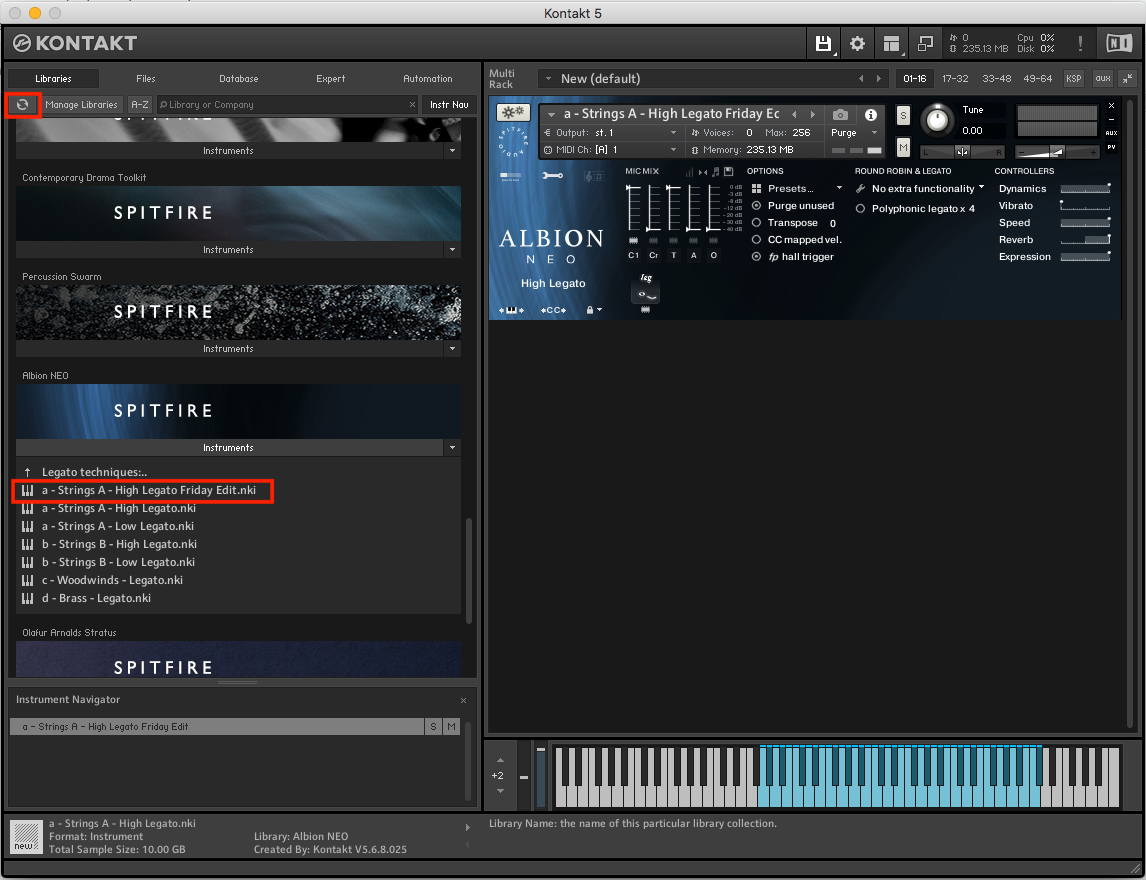If you find you're regularly having to readjust mic signal levels, reverb and vibrato controls, etc. while using one of our Kontakt based libraries, it may be worthwhile to save your edit as a custom preset/patch for easy access.
In order to save a custom preset in a Kontakt library, please follow the steps below.
1) Open an instance of Kontakt or Kontakt Player in your Digital Audio Workstation (DAW) or as a standalone program.
2) Within Kontakt, load up the patch you would like to use as the base of your preset and make the adjustments until you're happy with the sound (you can always change the settings and re-save it again later).
3) When you're happy with the custom settings, press the small floppy disk icon in the top menu of Kontakt and click "Save As"
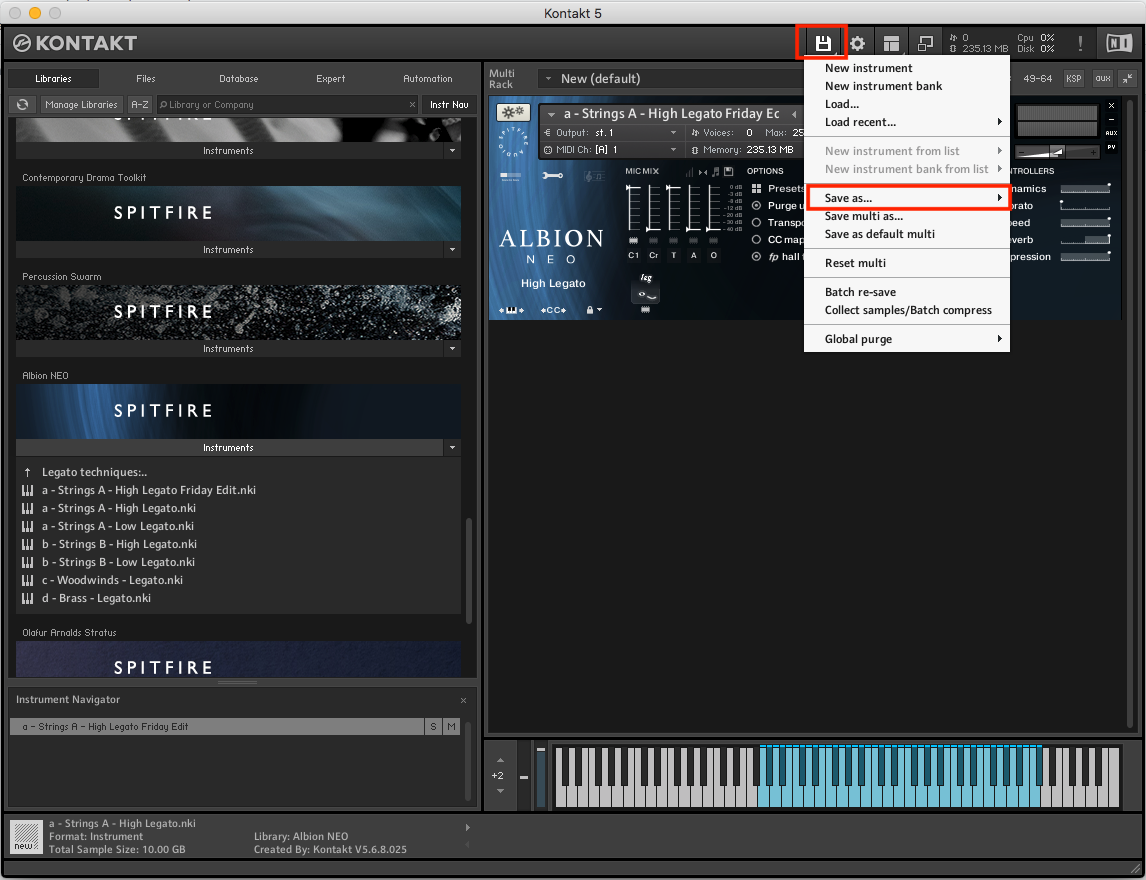
4) Select the patch from the Save As menu and rename it to the wording of your choice in the pop up window that appears, and then click Save.
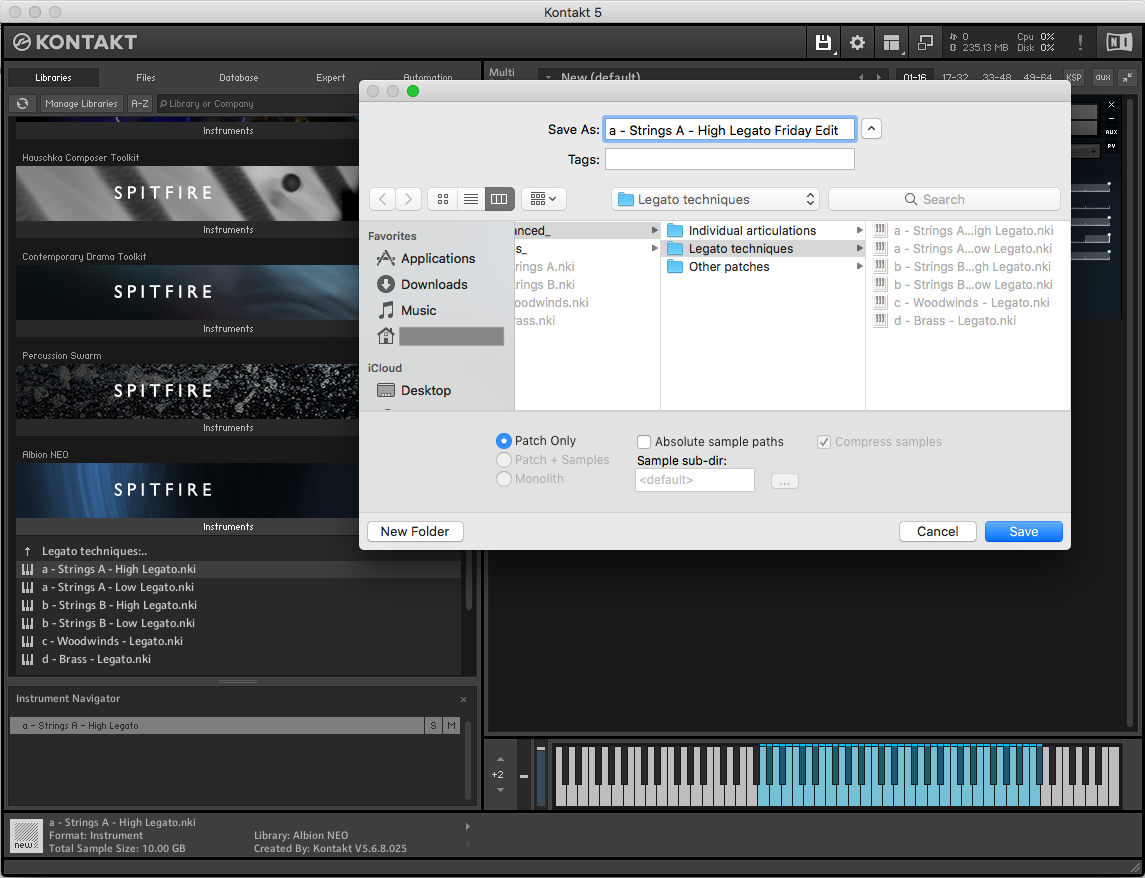
5) Now your custom preset is saved, and will be available from the patch list of the library by clicking the refresh icon in the top left corner of Kontakt.