Our libraries that are dedicated plugins (excluding Labs) have an option in the settings that is useful for things such as removing signals. However, this can cause an issue when troubleshooting the issue of no sound coming from the plugin.
This feature can be disabled by following the steps below:
1. Access the settings of the plugin via the cog in the top right corner of the plugin window.
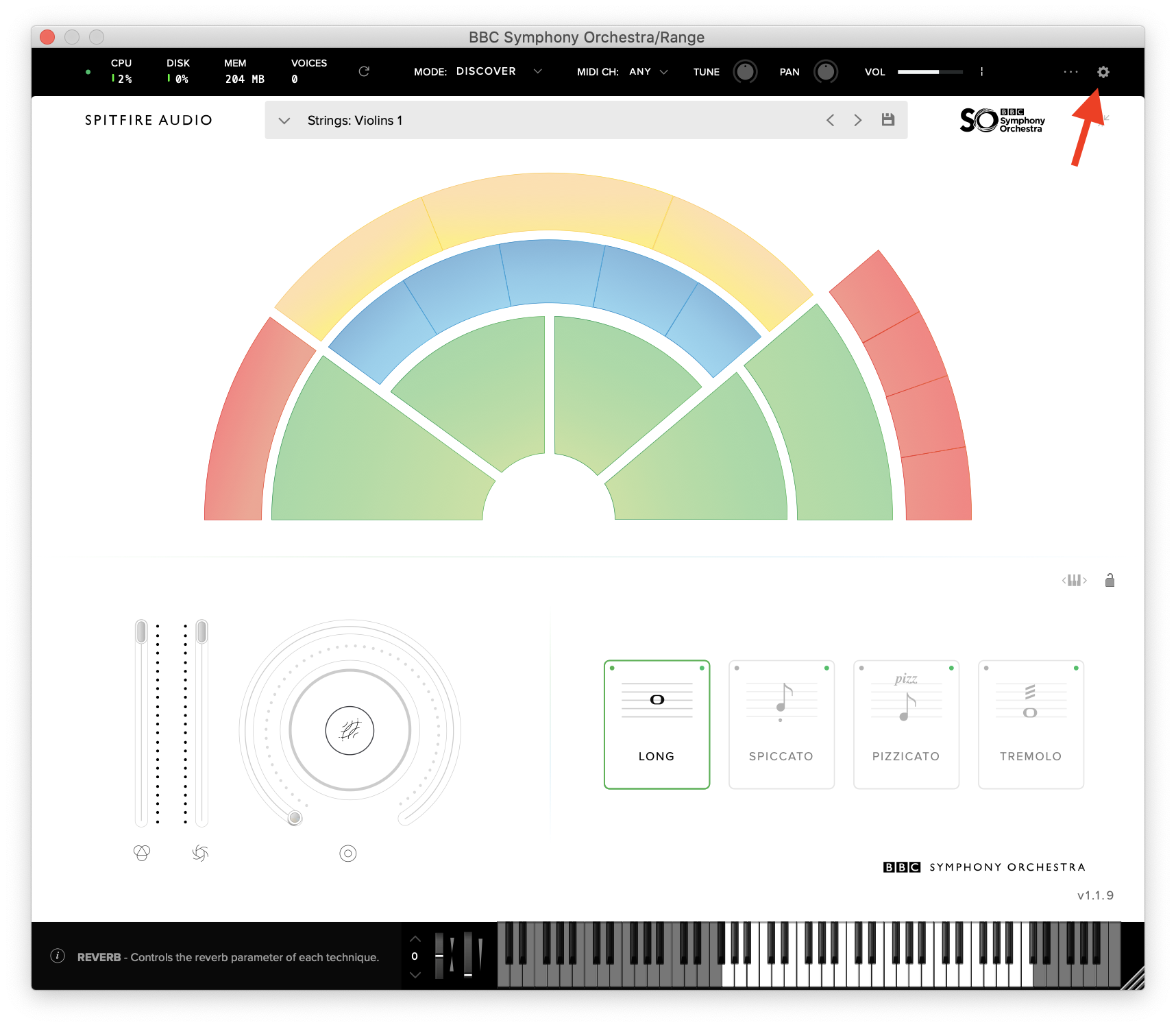
2. Once in the settings, click into the Interface tab.
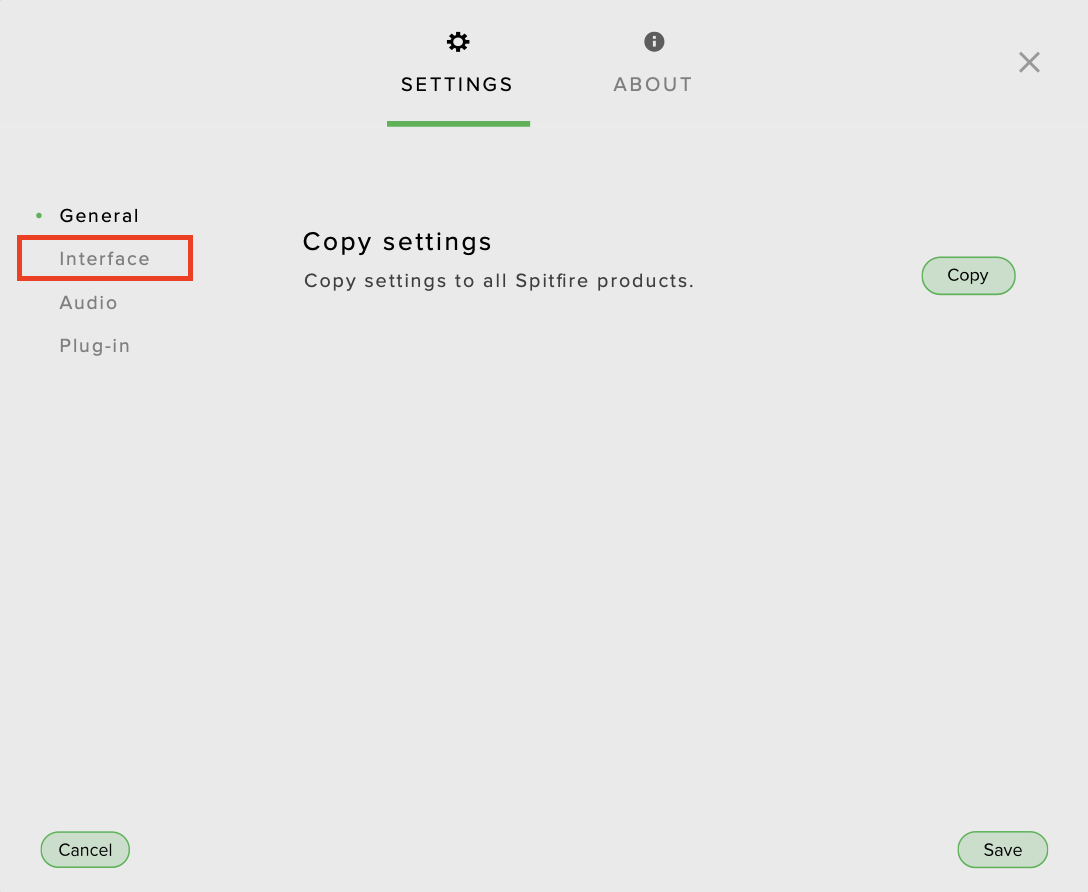
3. Finally, locate the "Disable warnings from missing samples errors" option. If the switch is to the right, it's enabled. Click the switch to disable the setting. An error should appear in the top left corner of the plugin window after doing so.
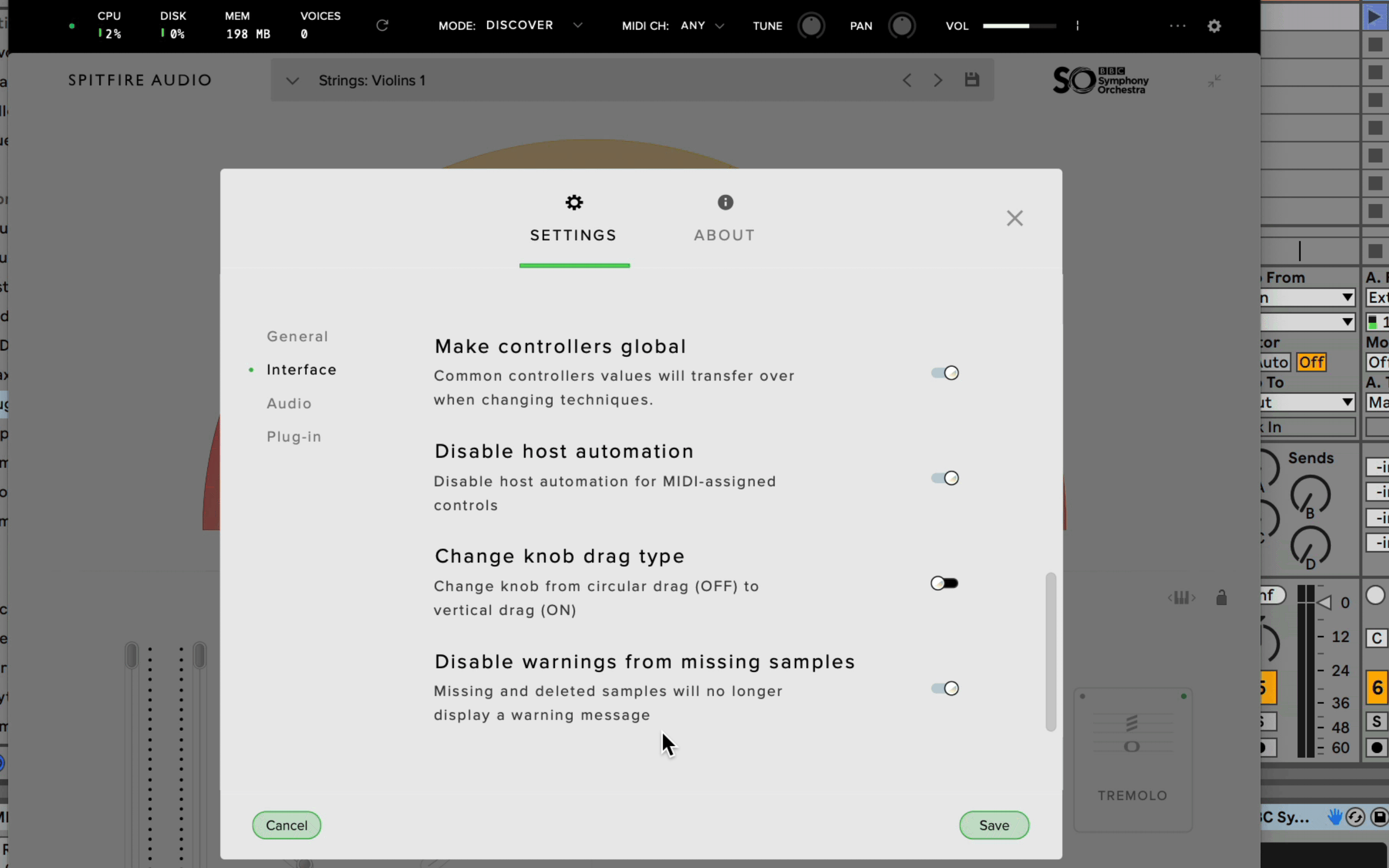
After the error is exposed, you can follow further steps based on the error to resolve the issue or send the log to a member of the support team.