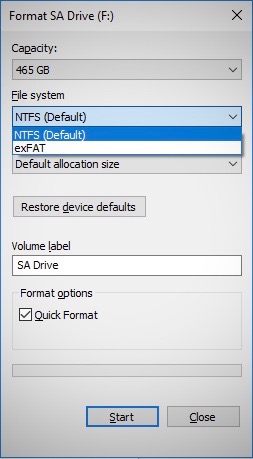The format of your drive will greatly affect the library performance. If you are having disk errors, it may be your drive needs reformatting.
- The most efficient format for Mac Users is Mac OS (Journaled) or APFS
- The most efficient format for Windows users is NTFS.
Before changing your drive format, we suggest creating a backup of the contents that are stored on your samples drive. The process of changing the drive format erases the drives contents.
How do I change my drive format (MAC)
Open "disk utility", select the drive on the left hand side that you wish to formatted.
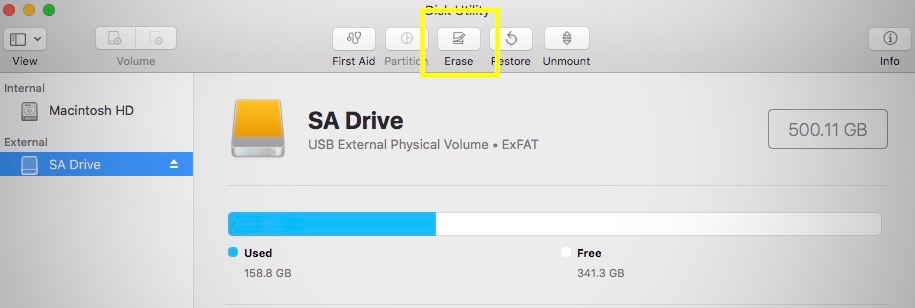
Click "Erase". After clicking "erase", you can then select the drive format. Choose Mac OS Extended (Journaled)
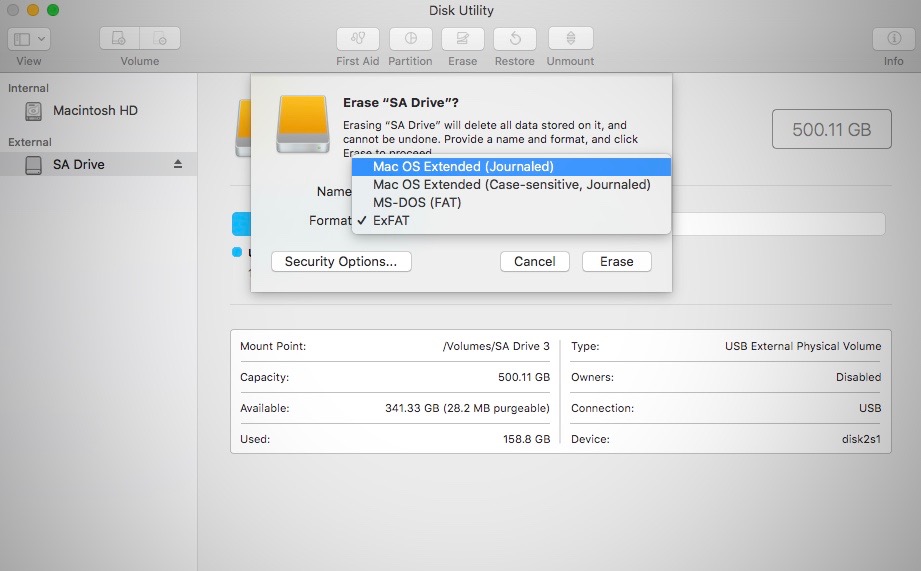
How do I change my drive format (Windows)
Find the drive in your file browser. Right click the drive and choose "Format".
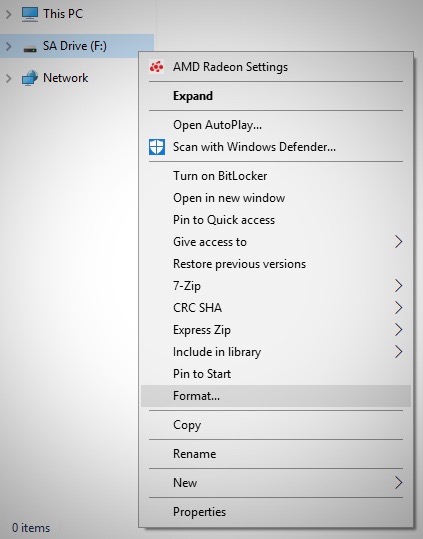
Under the drop down, select "File System", choose NTFS. Click Start