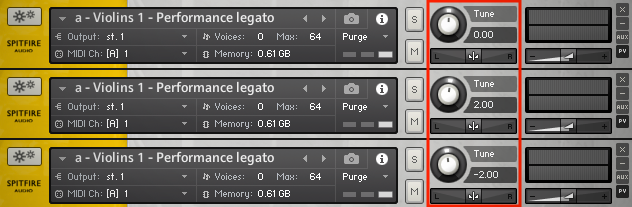Introduction
If you own Spitfire Chamber Strings and often find you would like a 'bigger' sound, this transposition trick could be useful to you. This trick works by borrowing samples from a neighbouring note and tuning them up or down to the same pitch. By doing this rather than layering a sound on top of itself, you avoid phasing issues.
The Process
1) With Kontakt open, load up 3 instances of the same patch in SCS. For this example, I will be using the 1st Violins 'performance legato' patch.
Note: This will also work with 2 instances, try both and see which you prefer.
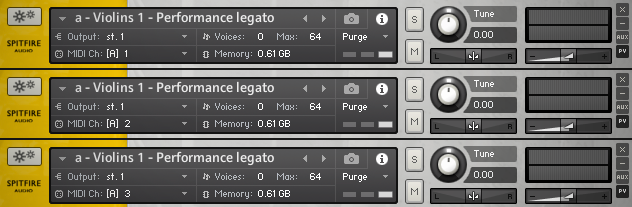
2) Next, make sure that all 3 of your instances are on the same MIDI channel.
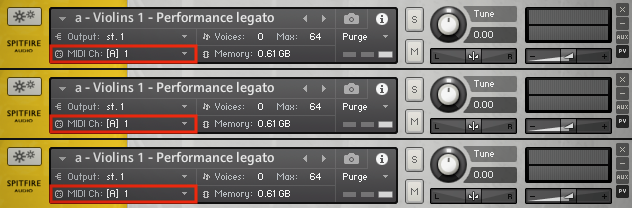
3) In your 2nd instance, click on the spanner ![]() for "expert view" and then the
for "expert view" and then the 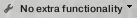 dropdown and select layer +2 (transpose).
dropdown and select layer +2 (transpose).
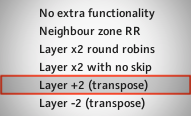
4) You'll notice that this will change a couple of things. The 'tune' dial in Kontakt as well as 'transpose' on the SCS interface.
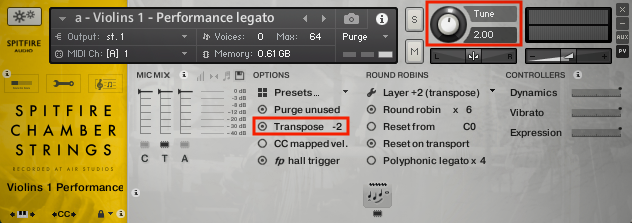
5) In your 3rd instance, go to the same dropdown, but this time selecting layer -2 (transpose).
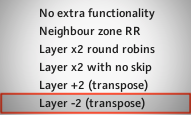
6) You're done! Your instances should now look like this: